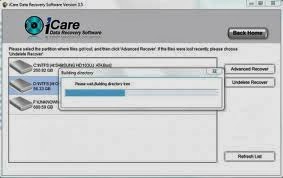Opening Ceremony
Bhim Higher Secondary School Suntopar, Dolakha
Opening Ceremony
Bhim Higher Secondary School Suntopar, Dolakha
JCT Students (First Batch(2069-2070))
Bhim Higher Secondary School Suntopar, Dolakha
Opening Ceremony
Bhim Higher Secondary School Suntopar, Dolakha
Opening Ceremony
Bhim Higher Secondary School Suntopar, Dolakha
Sunday, February 23, 2014
Friday, February 21, 2014
How to run Internet without any cost in NTC Mobile
For Nepali NTC Users, Trick to run Internet free of costs...
1.First,Dial your own mobile no. and make it to call....
2.Open any of browser,and start running net..
3.After Finishing, close ur browser and attempt calling urself many time
(just do fast before net sign goes) an after 1 min. Just leave..
.........Check the Balance...Enjoy...
1.First,Dial your own mobile no. and make it to call....
2.Open any of browser,and start running net..
3.After Finishing, close ur browser and attempt calling urself many time
(just do fast before net sign goes) an after 1 min. Just leave..
.........Check the Balance...Enjoy...
Recover the Data of formatted pendrive
-----------------------------------------------
Some Common PC Errors with their Solutions:
http://bhssjct.blogspot.com/2013/11/some-common-pc-errors-solutions.html
iCare Data Recovery Free Edition
==>
Free recovery software that can recover 2GB data. It can perform basic and advanced data resuce to help you restore data deleted, formattedor lost due to errors such as drive/system crash, virus attack etc. It can recover documents, emails, pictures, videos and audio files from almost any storage media including PC hard drive, cell phone, digital camera, removable media etc.
As a powerful and complete 2GB data recovery freeware, it is full compatiable with Windows XP/Vista/7. iCare Data Recovery Free is able to help you when other recovery freeware failed.
Freeware for home users only and it is for your own use.
Download Link: http://download.icare-recovery.com/icarefree.exe
Maximum capacity of RAM in different OS:
http://bhssjct.blogspot.com/2013/12/maximum-capacity-of-ram-in-different-os.html
Set a video as a Desktop background
1. Download a software called "DreamScene" and install it.
2. Now select a video which one u want to wallpaper.. Convert the video in to "WMV" file using any video converter apps..
3. After converting the video in to WMV file.. Right click on that video and set as desktop Background..
Remove Shortcut Virus from Pendrive, HDD, PC, Memory Card:
http://bhssjct.blogspot.com/2014/01/remove-shortcut-virus-from-usb-pendrive.html
Subscribe to:
Posts (Atom)